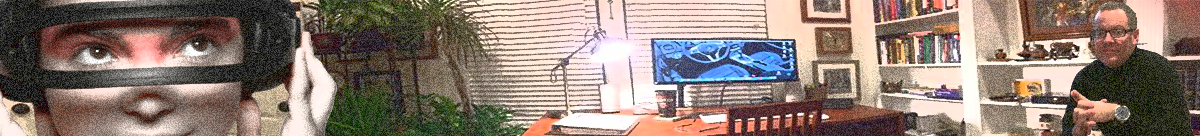- If you haven’t completed Objects as Return Types, do so now.
- Open ObjectAsReturnType.java and add the following method.
public static void moveRect(Rectangle box, int dx, int dy){
box.x = box.x + dx;
box.y = box.y + dy;
}
- Add the following lines to the end of main.
moveRect(box,50,100); System.out.println(box.toString());
- Compile and run the program.
$ javac ObjectAsReturnType.java $ java ObjectAsReturnType java.awt.Rectangle[x=0,y=0,width=100,height=200] java.awt.Point[x=50,y=100] java.awt.Rectangle[x=50,y=100,width=100,height=200]
The complete class should appear as follows.
import java.awt.Rectangle;
import java.awt.Point;
public class ObjectAsReturnType{
public static void main(String[] args){
Rectangle box = new Rectangle(0,0,100,200);
Point myPoint = ObjectAsReturnType.findCenter(box);
System.out.println(box.toString());
System.out.println(myPoint.toString());
moveRect(box,50,100);
System.out.println(box.toString());
}
public static Point findCenter(Rectangle box){
int x = box.x + box.width / 2;
int y = box.y + box.height / 2;
Point retPoint = new Point(x,y);
return retPoint;
}
public static void moveRect(Rectangle box, int dx, int dy){
box.x = box.x + dx;
box.y = box.y = dy;
}
}