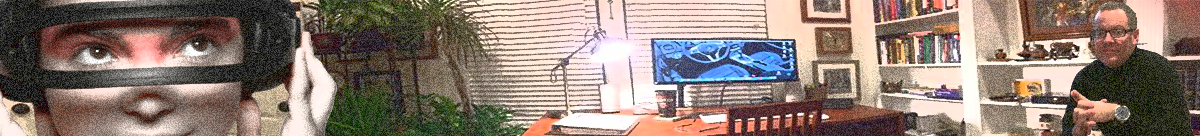I’ve been working as the Developer Evangelist for DynamicPDF for some time now. As well as our desktop/server product, we offer a cloud version of our software: DynamicPDF Cloud API. It’s a powerful cloud API for creating and manipulating PDFs for your business. In this post, I outline some of its features and why you should use it if you create PDFs for your organization.
The cloud API is built on the powerful DynamicPDF Core Suite, a software platform that has been used for several decades by many of the world’s largest corporations.
The API consists of the following REST endpoints:
- dlex-layout,
- pdf-info,
- pdf-xmp,
- image-info,
- and pdf.
| ENDPOINT | DOCUMENTATION | DESCRIPTION |
|---|---|---|
image-info | Cloud API Users Guide – image-info | Returns image metadata as a JSON document. |
pdf-info | Cloud API Users Guide – pdf-Info | Returns PDF metadata as a JSON document. |
pdf-text | Cloud API Users Guide – pdf-text | Returns the text from a PDF as a JSON document. |
pdf-xmp | Cloud API Users Guide – pdf-xmp | Returns XMP metadata from a PDF. |
pdf | Cloud API Users Guide – pdf | Returns a PDF after performing one of the pdf endpoint’s tasks (page, dlex, html, word, image) or merging. |
dlex-layout | Cloud API Users Guide – dlex-layout | Returns a PDF after performing one of the PDF endpoint’s tasks (page, dlex, html, word, image) or merging. |
DynamicPDF Designer Online
DynamiciPDF Cloud API also offers the following client libraries to make using the endpoints easier.
- C#
- Java
- Node.js
- PHP
- Go
- Python
It also offers – arguably the most powerful tool available anywhere online – DynamicPDF Designer Online, a graphical tool for creating rich PDF documents using your organization’s business data.
The API is free to try, and the documentation and support are top-notch. I should know – I wrote most the documentation, tutorials, and example code. There are tons of tutorials, and our support is great.