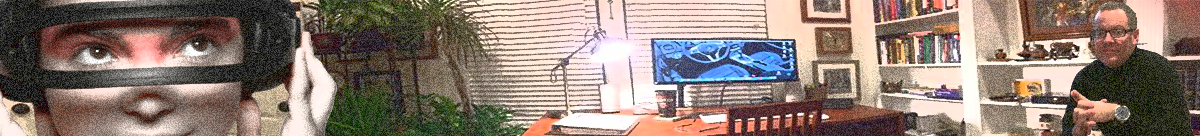-
- Create a new file named Hello2.java.
- Add two println statements to the main method.
public class Hello2 { public static void main(String[] args) { System.out.println("Hello, World!"); System.out.println("How are you?"); } }- Save the file, then compile it using javac.
javac Hello2.java
- Run the file from the command line by typing java Hello2.
$ java Hello2 Hello, World! How are you?
- Open the program in your editor and add two comments as follows.
public class Hello2 { public static void main(String[] args) { System.out.println("Hello, World!"); //first line System.out.println("How are you?"); //second line } }- Save, compile, and run the program.
- Note that comments were not printed. Comments can go on either their own line or at the end of lines containing code.
-
- In a new file named Goodbye.java, create a new class named Goodbye.
- Create a new main method and add the following code.
public class Goodbye { public static void main(String[] args){ System.out.print("Goodbye, "); System.out.println("cruel world."); } }- Compile and run the program.
$ javac Goodbye.java $ java Goodbye Goodbye, cruel world.
Note that if you instead see the following output,
$ java Goodbye Goodbye, cruel world.
you most likely typed
System.out.println("Goodbye, ");rather than
System.out.print("Goodbye, ");which erroneously added a newline to the statement.