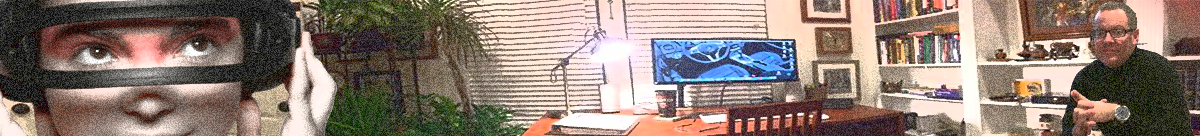- Create a new project in Eclipse names Flags and create a class named Flag. Be certain you create a main method.
- Add the following code to main.
boolean evenFlag = (Integer.parseInt(args[0]) %2 == 0);
if(evenFlag) {
System.out.println("arg[0] was even");
}
else {
System.out.println("arg[0] was odd");
}
The completed class appears as follows.
public class Flag {
public static void main(String[] args) {
boolean evenFlag = (Integer.parseInt(args[0]) %2 == 0);
if(evenFlag) {
System.out.println("arg[0] was even");
}
else {
System.out.println("arg[0] was odd");
}
}
}
- Click the run button and note the error that occurs.
Exception in thread "main" java.lang.ArrayIndexOutOfBoundsException: 0 at Flag.main(Flag.java:5)
- The error is due to no parameter having been passed to the program. To pass a parameter in Eclipse you must do the following. First, from the Run menu, select Run Configurations.

- Click the Arguments tab and enter three into the program arguments text area.
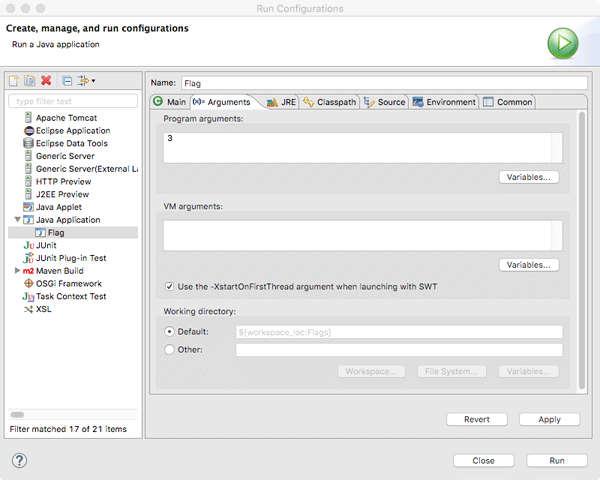
- Click the Run button and you should see the following results in the Console tab.
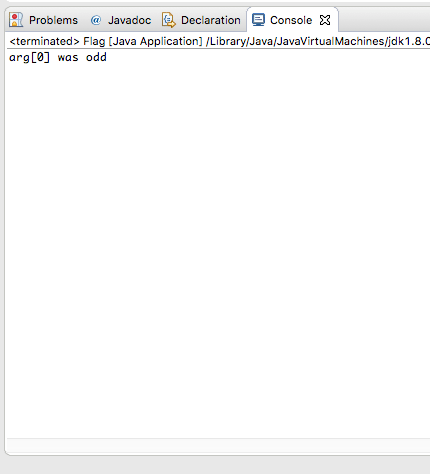
- You can modify the value passed to the program by returning to the saved run configuration. Note that here the configuration was named Flag.
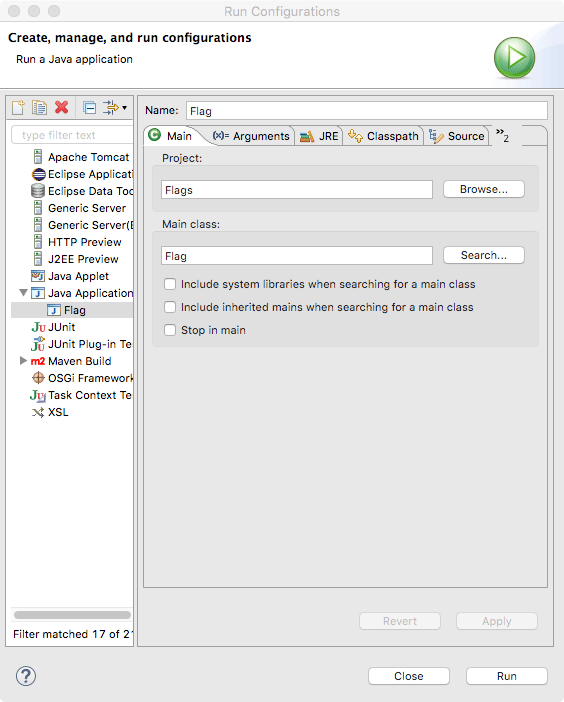
- Change the Program arguments to six, click Run, and note the printed results change.
arg[0] was even