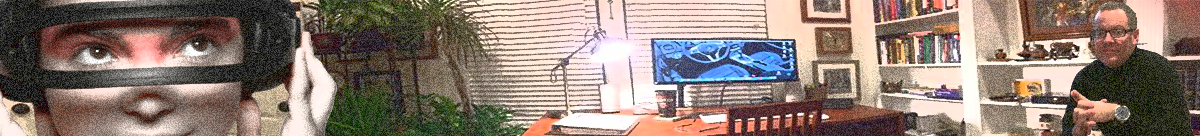Cloud computing is the future of computing. Amazon Web Services (AWS) currently provides the most comprehensive cloud computing solution. To the layman, cloud computing probably sounds like just more computer jargon best left to nerds. But it’s not; all educated adults should understand cloud computing – at least on a non-technical level.
I have three servers – all three of which used to dramatically raise my monthly electricity bill – sitting in my closet. But now they sit there with the power button switched off. Instead I use AWS. AWS saves me money in electricity and is easily accessible over the Internet from anywhere. I couldn’t access the three servers sitting in my closet from anywhere outside my own personal network; the security risks were too great and the configuration details to big of a pain in the butt. Not so with AWS, now I can access my virtual server(s) residing on AWS from anywhere in the world.
In fact, I use AWS to provide a uniform computing environment for students in my introduction to programming class. On AWS I have a virtual server that is one of many residing on one of Amazon’s physical computers. I access that virtual server as if it was a physical computer via the command-line on my local computer. The communication between my personal computer and the server is accomplished using SSH over the Internet. I created accounts on the virtual server for each student. Each student uses ssh over the Internet from his or her personal computer to connect to the virtual server. The student then interacts with his or her account on the virtual server via the command-line. The actual programs the student writes, the software tools used to write and compile the programs, and the file system used to store the student’s work all reside on the virtual server residing in one of Amazon’s physical servers. This is but one use of cloud computing.
In this post I discuss the technologies behind using a virtual server on AWS. Let us explore each of the technologies involved in using a virtual server residing on AWS from a personal computer. This post is not a comprehensive technical tutorial on each technology, but rather, a layman’s introduction.
The Internet
How does one explain how the Internet functions to someone with little to no technical background? This video does a good job explaining how the Internet works on a non-technical level.
Amazon’s servers are connected to the Internet. This allows communicating with them. However, hackers lurk everywhere and so communication must be secure and so typically you use a secure shell (ssh) to communicate with the server from your personal computer. But understanding ssh requires understanding the command-line.
Command-line
If you already know what the command-line is and why you might use it, skip to the next section. Otherwise, you should watch the following video before continuing. Before the fancy graphics on your computer were standard, there was the command-line. Users interacted with computers via a simple text interface. Even today, that simple text interface is how most users communicate with a remote server. Let’s explore the history of the user interface so you have a better understanding of the command-line.
Secure Shell
Just as a browser on your computer can connect to a remote computer through the Internet and display web pages, your computer can also connect to a remote server through the Internet using Secure Shell (SSH) and display text input and output. This video explains how SSH works on a non-technical level.
Cloud Computing
Okay, but what about Amazon Web Services, Cloud Computing, and all that nonsense? Why the fuss? Let’s take a step back and get a 5 minute non-technical history of computing and cloud computing narrated by none other than Stephen Fry.
Now, remote physical servers, accessed from anywhere in the world is nothing new. Moreover, having space for your website – for example housing your site on a provider such as GoDaddy – is not new. But cloud computing is more than simply providing space on a server to house you webpage. Cloud computing gives you unprecedented access to that remote server’s computing power. Moreover, it provides that access securely and ensures your work doesn’t impact other users also using that server. To understand how, you must understand something called virtualization. Virtualization provided over the Internet is what allows ubiquitous computing power to everyone…well, everyone that can pay for it (but that’s a different blog post).
Virtualization
A virtual machine is a “pretend computer” that runs on a physical computer. For instance, a Mac user might use VMware Fusion to run Windows or Linux on his or her physical Macintosh computer. That same technology allows a physical server to run multiple “pretend servers” on its hardware.
So a few years ago, some enterprising employee noticed that much of Amazon’s vast computing power went unused. Yet Amazon was still paying for that unused computing power. Why not rent that power out? Enter the virtual machine. Amazon would allow folks to create their own virtual machines on Amazon’s physical computers and pay only for the computing power actually used – essentially “renting” the computer. This simple idea has spawned an entirely new business for Amazon that is arguably poised to make more profit than even their online marketplace. Entire corporations can throw away their physical servers and instead “rent” space on Amazon’s physical servers that run virtual machines.
Amazon Web Services
Here is a video explaining Amazon Web Services for non-technical folks. Keep in mind, behind the strange lingo and explanation, fundamentally you can explain cloud computing quite simply. As already discussed earlier, instead of owning the computer you run software, you rent space on Amazon’s server and it runs the software. But you are not simply renting space, you are running your own computer on Amazon’s computer using virtualization.
And another video by Amazon on cloud computing using AWS.
Conclusion
Cloud computing allows a lowly adjunct instructor at a community college (me!) to offer his students the same computing power that an MIT or Carnegie Mellon could offer its students. In less than an hour, while sitting in my study on a Sunday night, I was able to accomplish what would have taken days several years ago.
And rather than relying upon the college to house and maintain costly physical servers on campus, I will pay less than five dollars for enough computing power for an entire semester of approximately twenty-five students writing and compiling homework assignments. That is powerful stuff right there. It’s game changing.