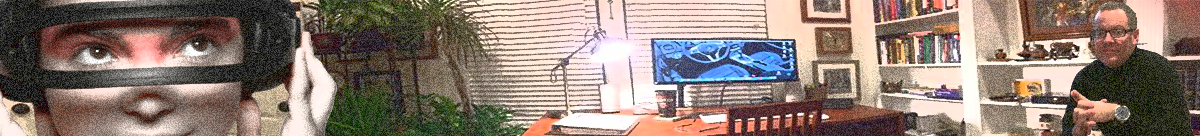- If you didn’t complete the previous tutorial, do so now.
- Open Card.java and add a toString method.
public String toString(){
String[] ranks = {null,"Ace","2","3","4","5","6","7","8","9",
"10","Jack","Queen","King"};
String[] suits = {"Clubs","Diamonds","Hearts","Spades"};
String s = ranks[this.rank] + " of " + suits[this.suit];
return s;
}
- Open CardDriver.java and add a line to the main method that calls the toString method and prints it to the console.
System.out.println(myCard.toString());
- Compile and run the program.
$ javac CardDriver.java $ java CardDriver 1 2 Ace of Hearts
The complete Card class should appear as follows.
public class Card {
private int rank;
private int suit;
public int getRank(){
return this.rank;
}
public int getSuit(){
return this.suit;
}
public Card(int rank, int suit){
this.rank = rank;
this.suit = suit;
}
public String toString(){
String[] ranks = {null,"Ace","2","3","4","5","6","7","8","9",
"10","Jack","Queen","King"};
String[] suits = {"Clubs","Diamonds","Hearts","Spades"};
String s = ranks[this.rank] + " of " + suits[this.suit];
return s;
}
}
The complete CardDriver class should appear as follows.
public class CardDriver {
public static void main(String[] args){
Card myCard = new Card(1,2);
System.out.println(myCard.getRank());
System.out.println(myCard.getSuit());
System.out.println(myCard.toString());
}
}