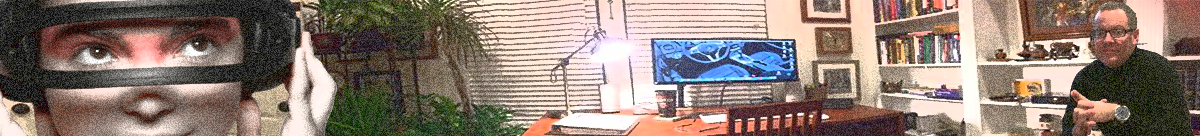This tutorial follows the book Think Java by Allen B. Downey & Chris Mayfield.* It is not a standalone tutorial, but rather, a series of lecture slides, notes, and step by step completion of some of the code examples in the book. This content was created for a beginners course in Java for high-school and college students with little to no programming experience.
The content presented here also incorporates videos on YouTube, most of which were created by either LearningLad on his Youtube channel or by Udacity as part of its online Introduction to Java course. But do not use the videos to supplant reading or doing these exercises. But, like a class lecture, a video tutorial can help you to understand the material better. At the end of many step-by-step tutorials presented here you will find one or more excellent videos.
* The tutorials here specifically cover code in the book Think Java. LearningLad’s tutorials are beginner tutorials presented in an easy to follow format. They are presented here as supplementary material if further instruction is desired.
If you are hoping this to be a replacement for reading the text, you will be disappointed. The step-by-step examples are to get you to place fingers on keyboard and type actual code. Explanation is sparse by design; however, if you read the book the tutorials should hopefully reinforce the material you read. For convenience the step-by-step examples have the same name as the sections in the text.
Here I summarize each chapter, provide slides created from the chapter, and complete step-by-step coding tutorials for each book section.
Although reading is seemingly out of fashion these days, do yourself a favor, read the text and complete these exercises.
In these exercises I am assuming you are on a Linux or OSX computer. However, many of you are probably using Windows (I’m truly sorry for you). If you are , then where you are instructed to “open nano” type notepad <filename>.java, lookup windows command-line online if you are unfamiliar with the Windows command-line. If you are skilled enough to use your own editor and save then by all means do so.
- Obtaining the Book – Think Java
- Installing Java
- Chapter One – The Way of The Program
- Chapter Two – Variables and Operators
- Chapter Three – Input and Output
- Chapter Four – Void Methods
- Chapter Five – Conditionals and Logic
- Chapter Six – Value Methods
- Chapter Seven – Loops
- Chapter Eight – Arrays
- Chapter Nine – Strings and Things
- Chapter Ten – Objects
- Chapter Eleven – Classes
- Chapter Twelve – Arrays of Objects
- Chapter Thirteen – Objects of Arrays
- Chapter Fourteen – Objects of Objects
* Any discrepancies and/or errors are solely the responsibility of this website’s maintainer: James A. Brannan and were not the result of the publisher nor the authors of the book this website is covering. I am in no way affiliated with the authors nor the publishers.
*All videos are property of their respective creators and YouTube. This website’s maintainer: James A. Brannan provides no guarantee on the accuracy of any video. All efforts were made to ensure non-offensive videos, any video found offensive should be brought to his immediate attention via this website. Neither LearningLad nor Udacity have any affiliation with this website nor James A Brannan.
*Material presented here are combined for ease. Here I attempt to combine quality material rather than create yet more content when so much already exists. If you are the creator of any material used here, and you feel the use falls outside “fair-use”, please contact me immediately.